My Slow Movie Player
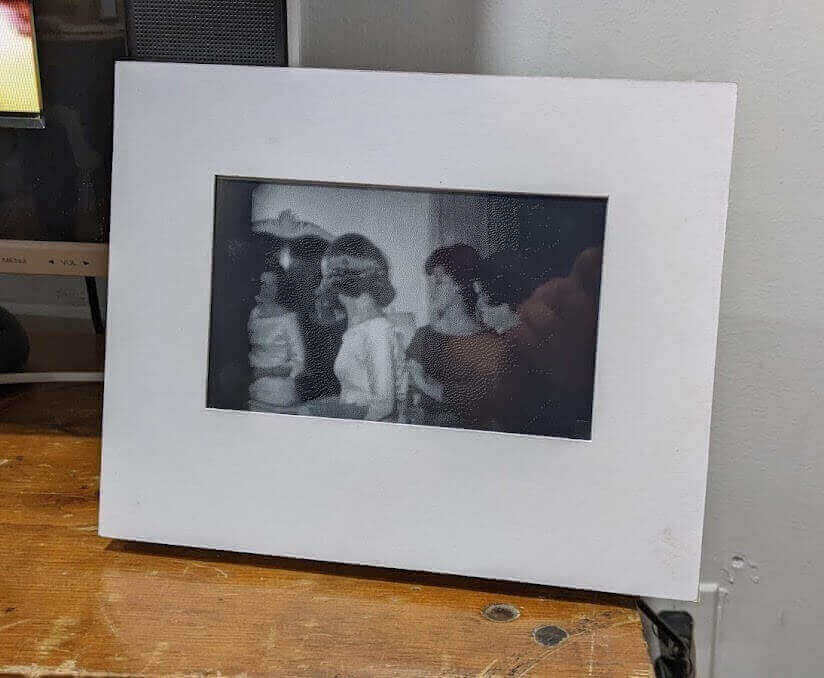
Back in 2018, I read about Bryan Boyer's Very Slow Movie Player on Medium, where he'd taken advantage of the low-resolution and persistence of ePaper to show a movie one frame at a time, over a period of weeks instead of hours. I loved it; I had to have one. My plan was simple, I was going to put my parent's wedding film (converted to video and again to MP4) on slow play and allow them to enjoy the slow playback of memories.
I'd dutifully bookmarked the page as I ordered the 7.5" ePaper display hardware and HAT required to make a few (one for myself and testing, one for my parents), and waited for my deliveries and the ever-elusive 'inspiration' to strike...
Then the pandemic hit. I moved, packed all my hobbies away and lost track of things. In the time, my father passed away, and I was heartbroken to have left this project unfinished and undelivered to my intended audience.
It's 2022, and I'm cleaning house again, and this project came to the forefront. Since the initial publication of the Medium story, much has changed on the Raspberry Pi OS, and some of the libraries the initial Slow Movie Player depends on. My first attempt ran into missing URL's for esoteric libraries that have long since been updated and re-homed.
Thankfully, Tom Whitwell's updated and maintained Github repository made it ever so simple to get it up and running easily. His updated blog post details his own path I'd also followed, but he finished it!
I used the Raspberry Pi Imager.app to choose the legacy OS, headless with no GUI - I also pre-set my user preferences to save a trip to raspi-config. This is basically an updated version of Buster, vs. the current OS of Bullseye.
I'd used Raspberry Pi Zero WH as the brains, and it's low-power and slow enough to be a bit lethargic, to the benefit of the project. The 'WH' means the Raspberry Pi Zero comes 'With Headers' which allowed easy attachment of the ePaper HAT for controlling the display, and zero soldiering! However, loading the software initially takes hours on the light processor (I'm looking at you NumPy!) Thankfully, the global shortage of Raspberry Pi's did not affect me, as I happened to stock up years ago - but I did look at prices on eBay and was amazed that they sell for 3-6x their retail price ~$30-$60!
Tom's SlowMovie software is setup to automatically select the first movie in the home/pi/SlowMovie/Videos/ directory, so I simply moved to the directory and used curl to download the movie I wanted (my parent's wedding): curl http://www.4suns.com/1966/1966_Pam_Rob.mp4 --output 01_Wedding.mp4
Once the SD card was finished, and tested working, I used ApplePiBaker.app to make a clone of the SD card onto my hard drive, and then copied the backup onto a new SD card. This way, once the SD card fails, you can simply swap the backup in and get back to normal use. Since I also had two identical setups, this saved me from going through the long install time again. However, you can't just swap the disk and expect it to work on a new Raspberry Pi. I found I still needed to go in and turn on SPI by hand on the clone before it worked on boot.
After living with my own unit for a week, it's a delight. It doesn't keep me awake with an obnoxious LED, works dead quietly, and requires daylight to enjoy, all the while never appearing to be the same content twice... Even reboots work as you'd hope, simply picking up at the last frame. I'm thrilled with the final product, and am looking forward to delivering this project to my Mother - that's her pictured getting her wedding dress on in 1966.
I'm going to offer Slow Movie Player units for sale on my store for only $300, assuming I can still get all of the prerequisite parts (we'll see with the pandemic!) and see if I get any nibbles on this interesting art display project!