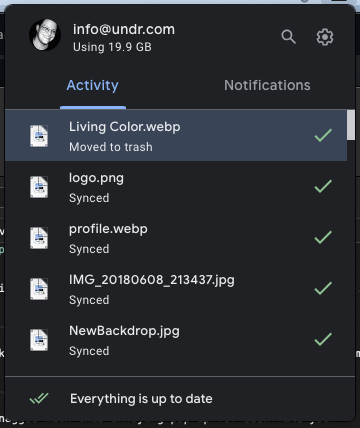Parachuting Off My Cloud Addiction - Feb 16, 2024
After years of buying larger and larger physical external hard drives (...megabytes, gigabytes, terabytes, oh my!) to sustain my data hoarding problem (and trying to keep all the files online at once), I'd made a resolution a few years back when I'd adopted Google Drive (purposefully unlinked) as my cloud drive: simplify my data hoarding problem by simply keeping my Home Directory in it, so it's always backed up, and easily cloud retrievable. This means that my Home folder can be no larger than what I'd paid for in cloud storage, and more importantly, I'm no longer required large boot drives to hold anything larger than the OS and my home folder, so I can switch to fast, small SSD drives easily.
Even checking my faded memories, I'd reviewed the competitor cloud solutions (Dropbox, etc.), and Google offered the best bang for the buck at the time, with 100GB for $19.99 a year - easily purchased in the Google Play Store as a subscription. As I'd already adopted the Google ecosystem for email and photos, this was a no brainer!
With bonus signup storage, Gmail standard offerings, and other Promotions, I was happily sitting on 120gb of cloud storage to do with as I please; Plenty of room to drag around a bunch of data, and still have some room to spare on pithy 256gb SSD's. Any project larger than that should be stored on some other network drives or even offline USB drives. After some sorting and lots of data copies, I had settled on about 90gb of data in my Home Folder/Google Drive. You could steal my laptop and I could replace it with a working clone very quickly (I'd only miss the rare stickers on the plastic case, probably...) I felt safe, my data backed up at all times, for years on end...
...Fast Forward to January 2024...
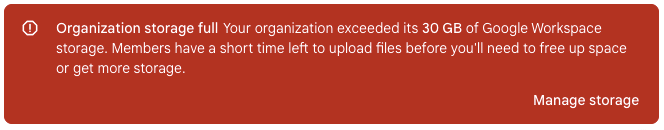
Google started to complain about 'Pooled Storage issues' out of the blue, and declared my new Google Drive storage cap at 30gb. Begin Panic: I had 90gb of data in a 30gb bucket, and didn't want any to spill... My first thought was to go complain at the source: Google Play Store. The form-handled complaint veers off script and turns my support request into a refund request. At first, I got a form denial, then, it was surprisingly approved; I have my $19.99 back, but I really wanted the 100gb of annual cloud storage, not the money! I note all choices to buy cloud storage with Google now are in terabyte sizes and the rates are now hundreds of dollars per user per year:
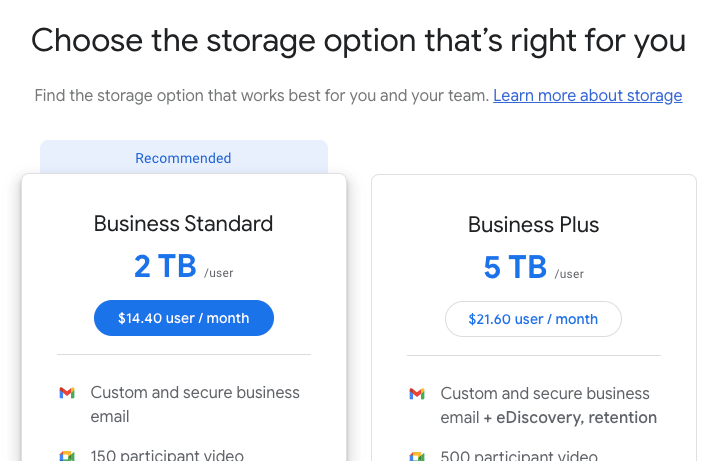
So it appears as if I'm due to whittle my home folder yet again!
Alas, I simply can't afford to pay for the new costs, so I have to tighten my drive belt, so to speak. After years of adopting the Google ecosphere, I had hundreds of Google Docs and Google Sheets spread across my home folder. In order for this data to be moved to an offline repository/drive, it would have to be converted to raw data: text files or the like. Google puts simlink (but empty) files on your drive that open cloud files, but backing them up to drives outside the ecosystem only results in 404 errors when you open these ghost files. They need to be converted to local readable data.
After a quick Google Drive review, my strategy was simple:
- Maintain Important Files (Linked Spreadsheets)
I have online services and API endpoints adding rows to spreadsheets for online orders, so these files need to remain in place, or at least, still in the Cloud folder. Sorting the handful of files by hand was quick, and I ended up exporting each file as a local Excel file backup, just in case. - Move Older Files Offline to Network Drives
Yes, I'm still hoarding files but now on network drives, so archived files and untouched projects in my Home Folder get moved to network drives for later access. In this case, I used the terminal and Rsync to move the files and log errors with each massive multi-gigabyte copy:rsync -ahP {source} {destination} 2> ~/Desktop/errors.txt - Convert Cloud Files to Plain Data
Every Google Doc that had little formatting and was more text content than Word Document was simply exported as a TXT file, making it now searchable on the drive by the native OS search engine:
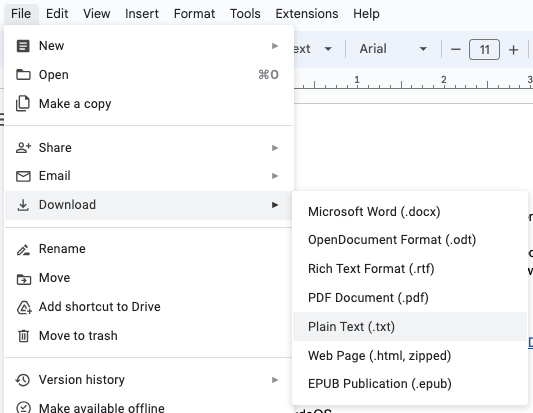
- Google Docs that were more formal and had layout/designs were exported as PDF files, with the knowledge that you can easily copy the text out of them and re-design them if need be, but there are plenty of PDF editors out there, too:
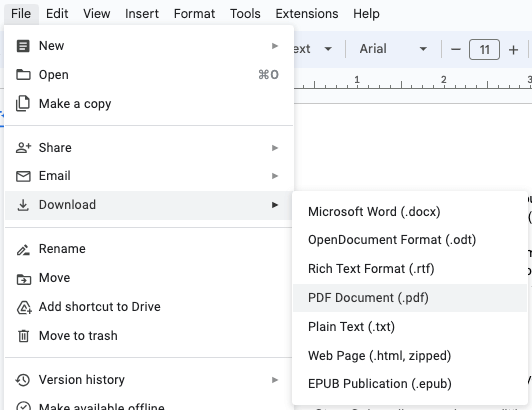
- Once finished with each file, you can delete it from the Google Drive folder, where you'll be nagged with this annoying pop-up for each file you suddenly 'retire':
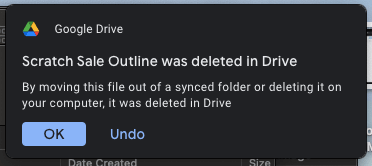
- Annoying, but I'l accept their precautions to losing the precious
prisonbackup file. Every Google Sheet was checked to see if it was important and useful (or simply scratchpad notes for rough calculations), then all were exported as Excel format .xlsx for archiving and importing to any other spreadsheet app in the future. - Compress Cloud Drive Images
I had lots of folders of raw camera JPEGs that whittled 75-85% of their weight after a quick touch by open source application ImageOptim, and this helped compress a lot of oversize folders!
Much of this 'putting things away' satiated my ADHD issues, although the 'out of sight, out of mind' dilemma strikes - and I have to mount a network drive to find stuff that just used to reside in my Home folder. I also have to come up with a suitable new backup strategy that accommodates the network drives with a secondary backup and also off-site (Amazon Glacier is on the list).
Mission accomplished!
With much teeth gnashing and hair pulling (read: forcing Google Drive to 'empty network trash' so it stopped reading it as part of the storage), I managed to dump about 70gb of data, and now sit around 20gb of Drive space: