about ¦
downloads ¦
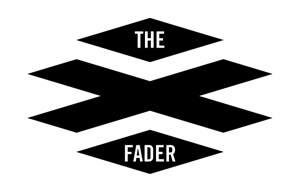 ¦
support ¦
contact ¦
buy!
¦
support ¦
contact ¦
buy!
F.A.Q.
What is the xFader?
A pocket sized cross fader for mixing two stereo sources into a master output. Sure, your music player has a random shuffle, but you know how a bad song can kill a vibe. You want control of the next song, when it comes on, how long it fades across, and how to juggle the music selection like a real DJ.
How small is it?
About the size of a deck of cards, 2.5" x 4", about 1/2" tall, and weighs under 3 ounces!
Who would want it?
Bedroom (or aspiring) DJ's, geek gear fanatics, households with multiple music players all in rotation, podcasters, party makers, everyone who ever though they could rock the party!
What's with the attached cables?
We wanted to make the xFader very compact, pocket-sized, and not require any additional cords (as we know how those get misplaced). Therefore, we incorporated the two standard headphone inputs right into the unit. Assuming your speakers have a headphone input as well, you'll only need some music players!
What does the xFader work with?
Nearly anything! Cassette players, CD players, MP3 Players, advanced cell phones, hand-held video players, video games. Anything you can use to play music with a built-in headphone jack.
Where's the source volume knob?
Same place it's always been, on your hand held music player. You may need to ride source volume knobs when mixing two sources with unequal output, such as classical music and heavy metal. Of course, anyone mixing those two types of music may not ready to DJ for a crowd.
Doesn't this kill some of the output?
Yes, it does, but you'll hardly notice. Audio routed through the xFader will be lower then if routed directly into an amplifier. Turn up the volume on the amp slightly to compensate.
What happens if I unplug my music player from the xFader while it's playing?
The xFader will route the opposite source input to the output, with no ability to crossfade. This is a feature, so that there is always an audio signal. Quick unplugging can also give you a cut or transform effect. Depending on your dexterity, you can use this to add to your mix.

Will this damage my Amplifier?
The xFader is a passive circuit, and not the source of the problem, merely a conduit. Audio glitches can be sourced to your music player or source material.

So I could DJ a wedding with a handful of equipment?
Assuming the reception hall already has speakers and an amplifier, sure could. (Don't forget to bring the "Electric Slide"!)
My xFader has that 'not so fresh' look.
Not feeling Pink is the new Red anymore? Download a new skin and print and apply at home, buy a skin pack, or even draw on or paint the old one, the xFader is ready for future fashions and colors. We know that black is the new green, orange is the new black, and red is still hot, but your color wheel may vary.
I want it in solid black but then I can't read your crazy order form!
Begin by selecting a color by clicking on any color, so you can read the page. Then actually change the color name in the form field to "black". Know your HTML color down to the letter? We can try to match "1E82F5" for you. Final printed color may not match this computer screen exactly or even closely.
What's the warrantee on the xFader?
You'll have to register your product in order to receive any warrantee service. If they fail due to our negligence within the first 90 days, we'll fix it. You ship the defective unit to us, and we'll send you a new xFader. Contact technical support, and we'll talk. Failure is limited to function and not form. Replacing a defective lead is valid, Torn skins are considered a user-replaceable part and not subject to service.
The xFader won't last forever?
There are parts in the xFader that will wear out some day. They are rated for a lifetime of service, but not forever. Eventually, dirt and other pollution will get into the sensitive electric contacts inside the xFader's circuitry and create gaps and scratches in the sound as you use the xFader. This is expected and is unfortuantly unavoidable.
What's with the "parts from China" thing?
Make no mistake, each xFader is lovingly hand-assembled, signed by the artist, and tested right here at Under Design in Philadelphia. Some of the source electronics in the xFader are manufactured in China. We always strive to get high-quality components that exceed our technical specs, and might change a component during production if we like it.
In a world of mass-production and a million options, we offer a simple one-of-a-kind product personalized for each customer. Each xFader is like a artist print, each similar overall, but each unique in subtle hand-worked details. Each is also numbered and can be considered extremely rare and unique with smart owners as collectors!
My question is not answered here!
Contact us at Under Design We'll do what we can to help you out. Need it quickly? Special color? Special design? No problem.
Troubleshooting
Marc Sirinsky (Owner of xFader #143) reports:
when the slider is all the way to one side, the opposite input can still be heard..faintly but still audibly....shouldn't it be totally silent with any input from the opposite side when the slider is fully to the opposite side.
- Turn down the volumes on the source players, and up on the amplifier until this isn't an issue. The xFader is a passive circuit, and we chose a specific resistance based on commonly accepted standards. There's a maximum limit of resistance it can provide, and some music players may produce higher voltages than we can account for. You can achieve this with a bit of fine tuning as you begin to DJ.
- Some MP3 players have poor internal grounds, and may be the cause of sound leak. My 5gb iPod (shown in photos) works fine, but you can't let it sleep, for then the ground shuts off, and the xFader stops working.
- It's assumed you'll be selecting your next music track, and/or the volume of the selected input will drown out the opposite input. I've found that you should be manipulating the volume of the tracks as they mix to avoid this. Since there is no cue, you should be working the mix by ear. The xFader may be a passive circuit, but it's an active device, requiring all of your attention when in the mix.
Applying Skins
- You'll need a supply of 8.5" x11" sheets of sticky-back paper (often known as crack-n-peel). An office-supply store should stock them (Avery Brand). They cost around $10 for 25 sheets. We want the entire sheet to be a sticker.
- Print the art onto the paper using your inkjet printer, or even take it to a local copy shop and they'll print it on the stock for you. (If you want to hand-design your own, have them print the Blank Skin, then sketch, draw & color it in yourself before you cut and apply!)
- Using a sharp blade, and a straight ruler, cut the skin precisely on the crop lines, so you end up with a large flat 'T' shaped sticker. Cut out the slot for the xFader slider to slide through.
- Remove the xFader Knob from your xFader, and remove the 4 rubber feet from the bottom. They can be removed and replaced many times if done with care.
- Remove the sticker backing, and apply the sticker over the knob mount. Visually line it up centered on your xFader, then horizontally looking through the knob slit. Then apply from the top and center, smoothing the left and right sides down and around the bottom, leaving the facefront and back unapplied. Then roll the sticker around the front and finally cover the two flaps with the front (now back) sticker.
- You may apply skins on top of skins with no concerns. They do not affect functionality nor effect. At 10 layers or so, feel free to shred the old before reapplying. Sometimes this gives you a nice 'peeling away the years' effect.
- Don't want to run around town to find the sticker sheets? We also sell a set of 10 sticker sheets, 2 knobs & 4 feet for $5 shipped.